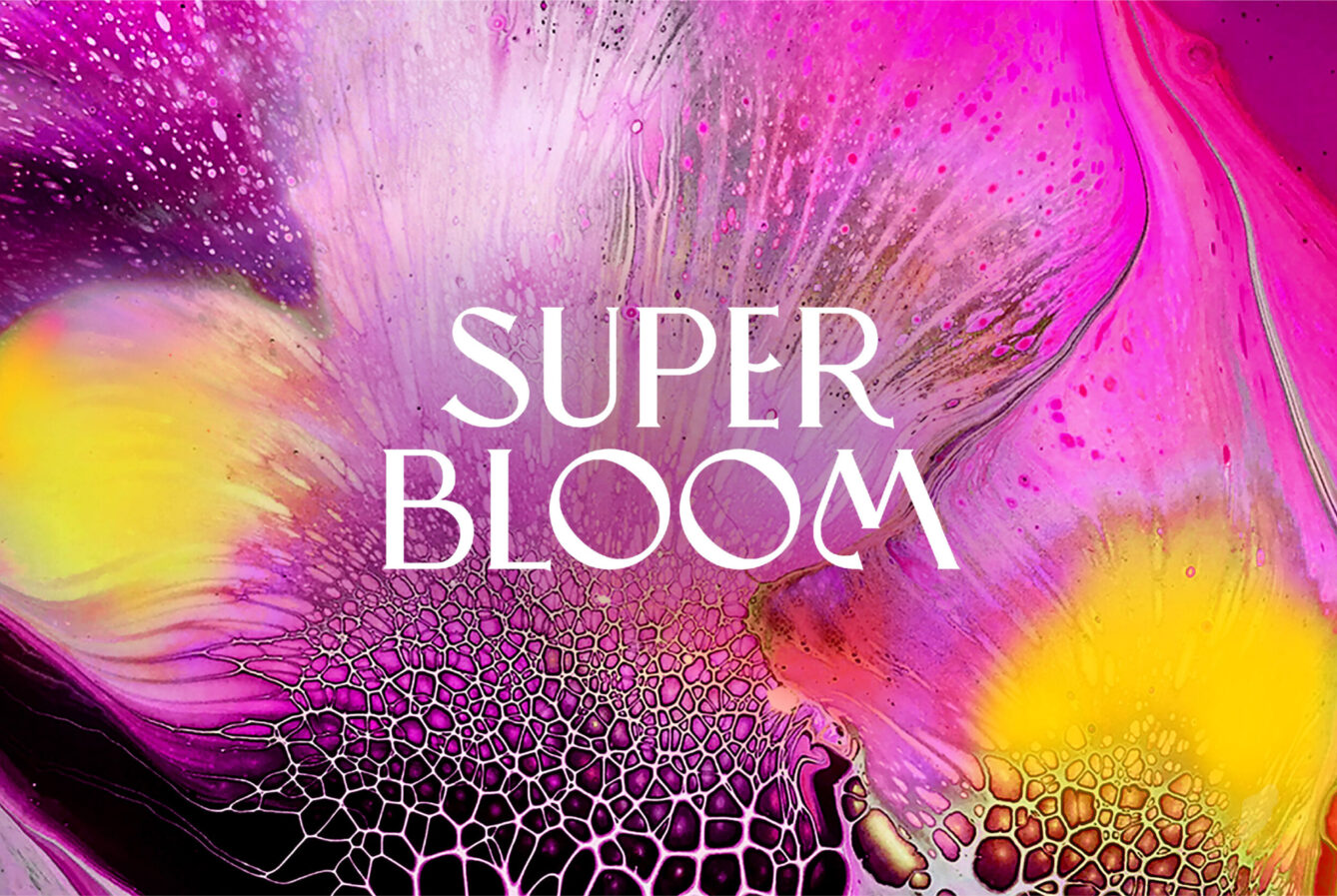Incredible Beast
We put Nick Offerman in the ground for good
Like all of us, Incredible Beast Omnimedia sought greener pastures. Literally. During 2023 Farm Bill negotiations in Congress, they teamed up with the National Resources Defense Council (NRDC) to promote regenerative agriculture by advocating for the COVER Act.