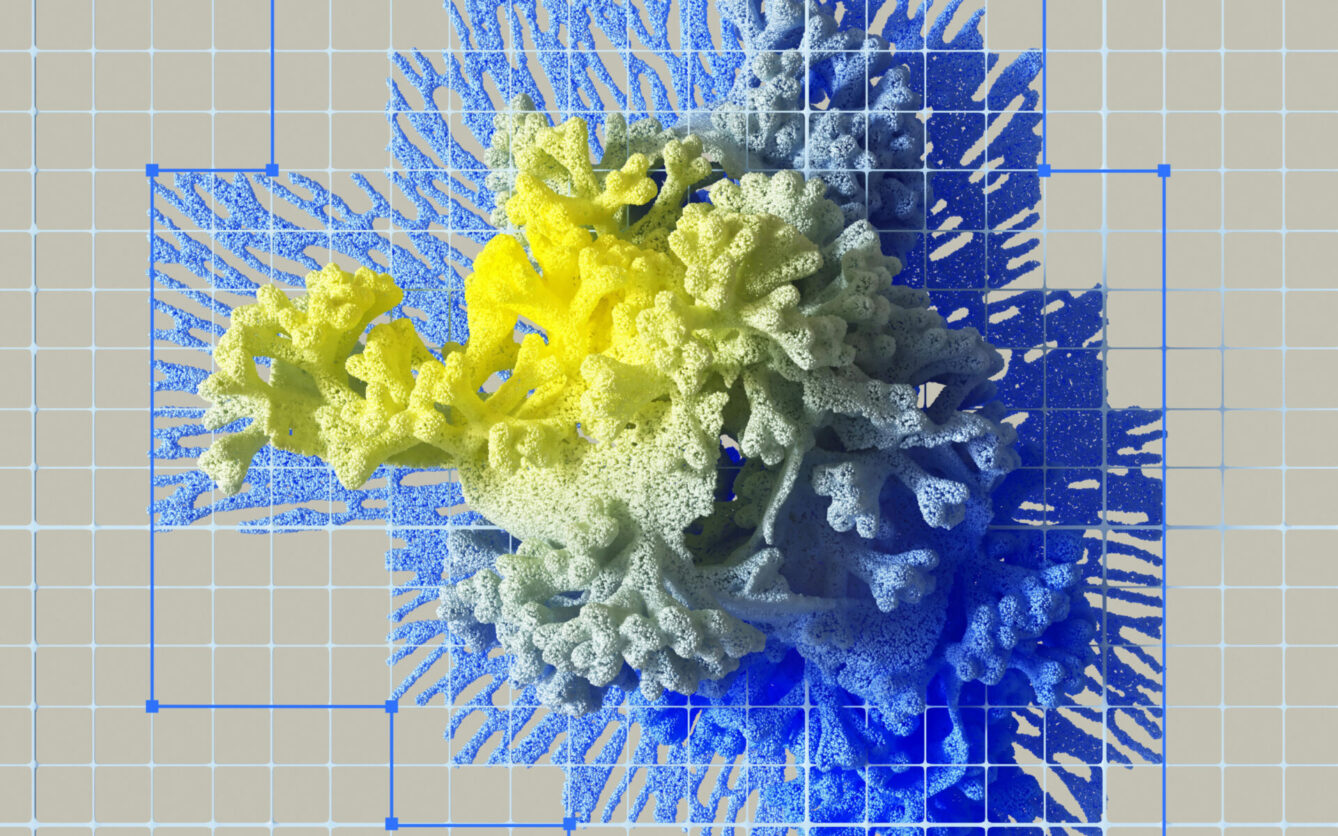Thinking /
Thinking
-
-
Google Trends Search Insights – December 2024
-
Google Trends Search Insights – November 2024
-
Google Trends Search Insights – October 2024
-
What Makes a Good Tagline?
-
Google Trends Search Insights – September 2024
-
How AI is Reshaping Google Ads and the Search Experience
-
Google Trends Search Insights – August 2024