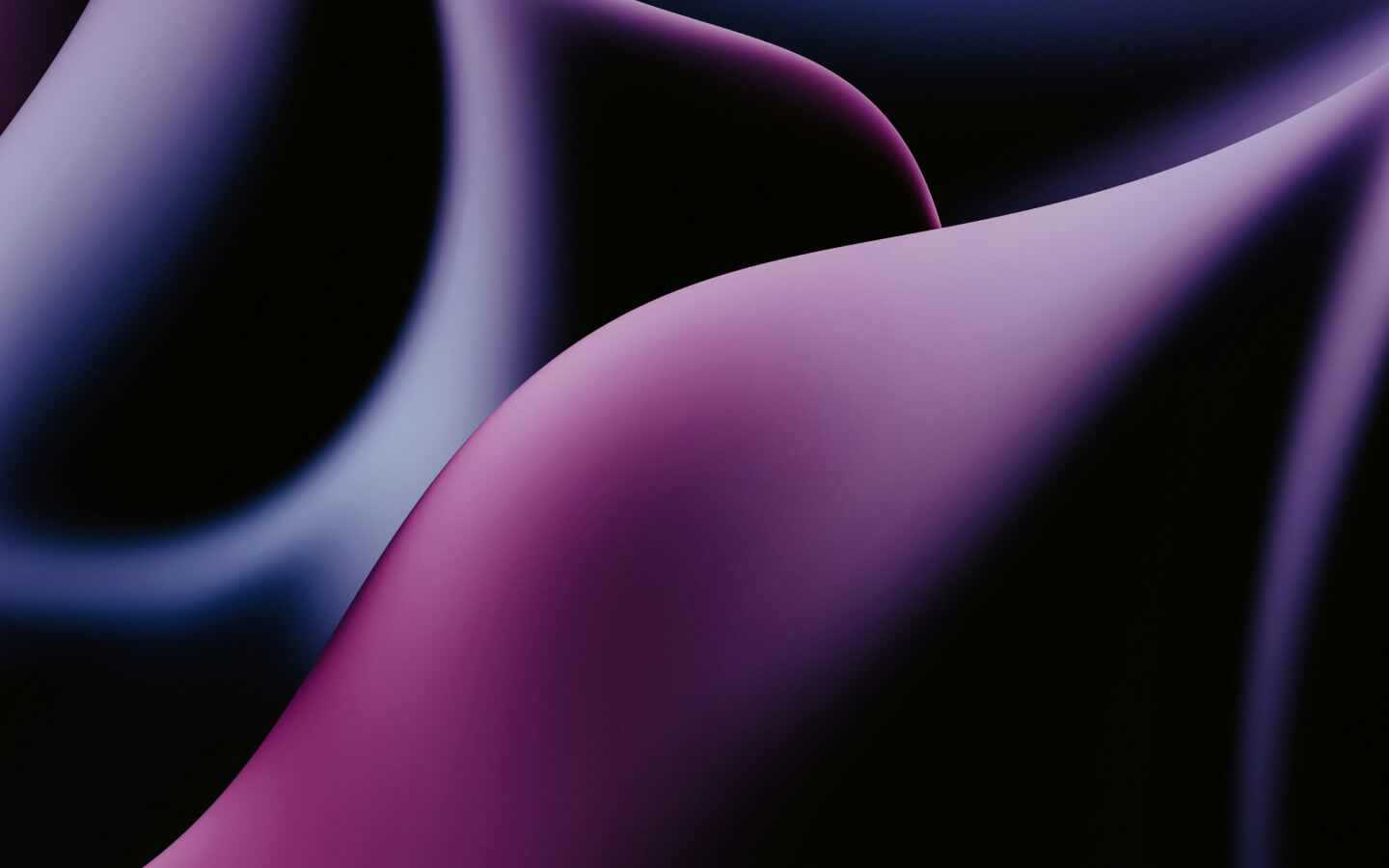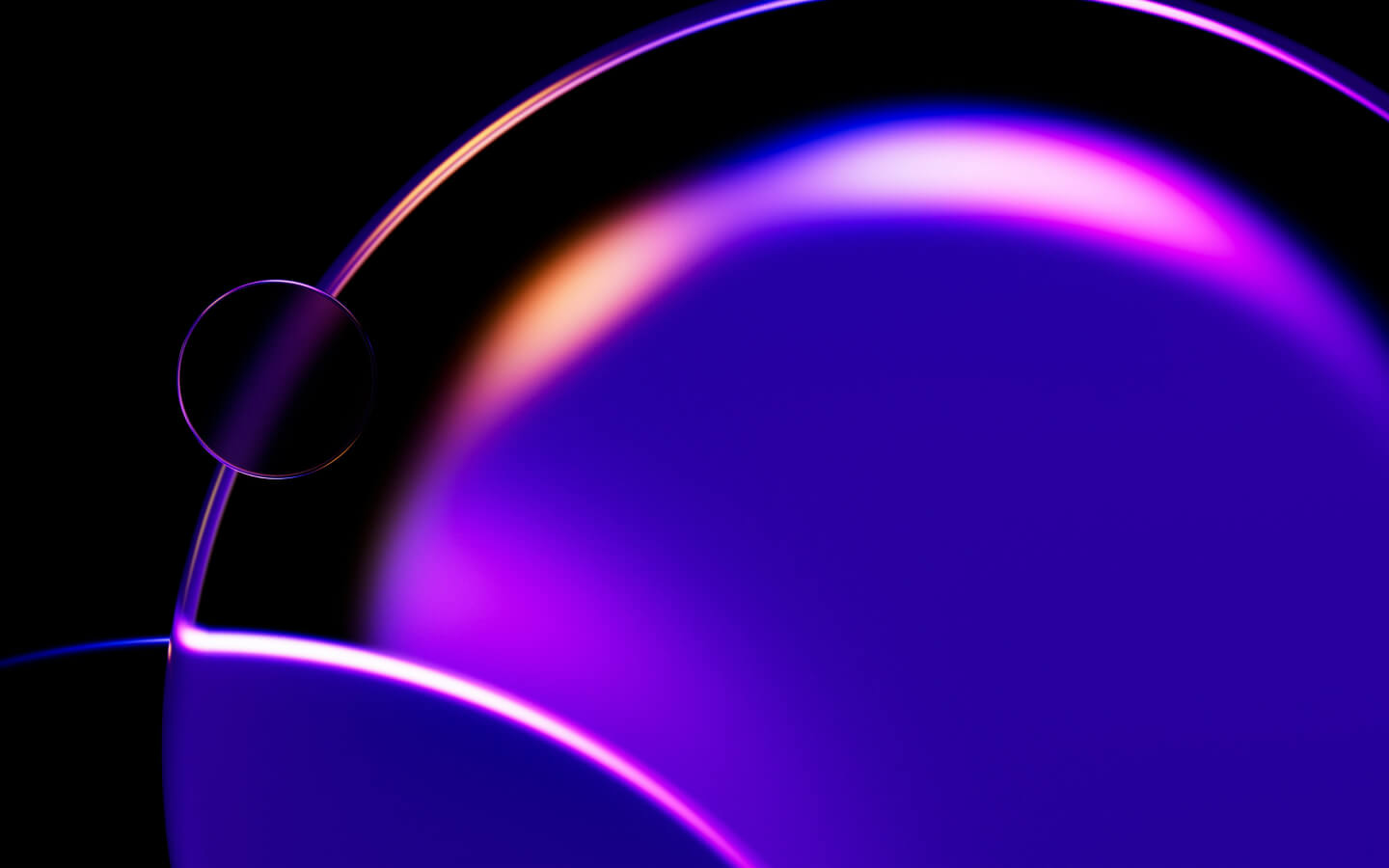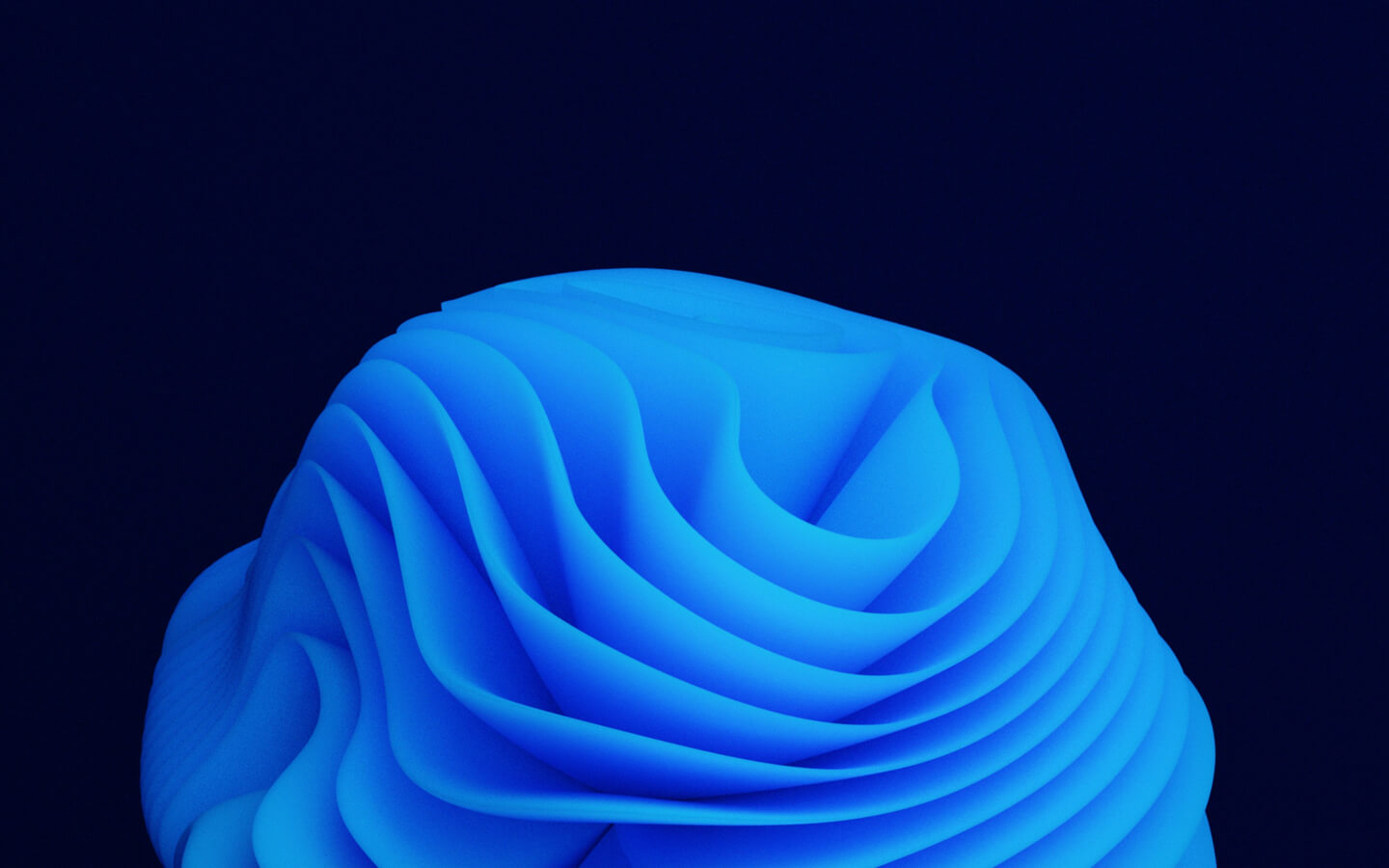As you’ve likely heard by now, Facebook will be switching all brand pages over to the new Facebook Timeline layout as of March 30th, though you can preview the functionality now. While the jury is still out among some social media professionals as to whether or not this shift is beneficial to brands, I’m not having any trouble seeing the value this shift brings to the table for brands seeking real relationships with their consumers. This shift in functionality is one that finally, and for the first real time in the social media space, enables brands to tell their story, share their history, share the milestones that matter, and engage with consumers in an authentic conversation and relationship.
If you’re like most social media enthusiasts, you’ll want to get ahead of the curve and get your Timeline up and running as soon as possible. Here are the top 5 things you’ll need to keep in mind as you work towards rebranding your page with the Timeline functionality:
- Choose a cover photo that represents your brand and your story, while being mindful of Facebook’s rules on what your cover photo may not contain:
- Price or purchase information, such as “40% off” or “Download it at our website”
- Contact information, such as web address, email, mailing address or other information intended for your Page’s About section
- References to user interface elements, such as Like or Share, or any other Facebook site features
- Calls to action, such as “Get it now” or “Tell your friends”
- Highlight the most important elements of your brand along the top. Tabs as we know them are morphing into a series of icons highlighted just below your cover image.
- Photos are a static element in the new design, but you can change everything else, and the order in which they appear ‘ be sure to make good use of the limited real estate. I’d recommend not keeping Likes as one of the 4 primary tabs at the top ‘ don’t you have more to share with visitors than how many other visitors have liked the page?
- You’ll also need to choose images to represent the elements that you want to highlight ‘ make this a priority given it’s placement on your page, as it’s one of the first things visitors will see
- You can also pin a post to the top of your page to highlight the most important content/conversation for your brand
- Additional tab changes mean some additional work to optimize the visitor experience:
- Default landing tabs are no longer an option so choose your posts wisely as these will now be the first thing a visitor will see when engaging with your brand
- The width of tabs is also changing from 520 pixels wide to 810 pixels wide ‘ this means you’ll likely need to rework most of the tabs you had on your page previously to make use of the expanded real estate, but until you do, they’ll center within the 810 pixel width
- Milestones and the brand story become the forefront of the experience. While pondering what to include, consider these elements as you tell the story of your brand:
- What are our brand goals and objectives?
- What matters to our target audience?
- Are there large gaps that we can fill with notable elements, such as key hires, new products, awards, etc.?
- Direct, private messages to brands from users are possible for the first time, enabling more direct brand-to-consumer interaction than ever before. As you’re adjusting to this new functionality you’ll want to consider:
- Your strategy for responding to customer inquiries publicly vs. privately including message categories and response times or SLAs to inquiries
- Real-estate is now precious on your page, so take offline conversations offline via direct messages
For some examples of great brand uses of Timeline, check out:
- Coca Cola ‘ With the exception of the Likes being one of the four icons at the top, the Coca-Cola page is a great example of a brand-relevant layout making excellent use of the Timeline functionality.
- Barack Obama ‘ Whether you support Obama or not, one look at his Facebook Timeline demonstrates that his team knows what they’re doing when it comes to leveraging the new functionality. They’ve peppered his page with relevant facts and news throughout his life. They’re also using the cover photo to demonstrate compelling, relevant information to this year’s campaigns.
- Tide (yes, as in the laundry detergent) ‘ The team at Tide has done a great job of laying out relevant milestones in the product’s history, along with interesting facts and information the company has shared with consumers over the years. They’re using their cover photo for new product awareness ‘ a no-brainer! Bonus points for not having Likes among their top icons!
- Subway ‘ Who knew sandwiches could be this interesting! The company has done a great job of filling in interesting facts about the products, organization, and corporate responsibility throughout the years. Bonus points for not having Likes among their top icons!
- Burberry ‘ The fashion house has done a fantastic job of replicating the Heritage section of their website into their Facebook Timeline. Not surprisingly, they’ve also mastered the art of visual appeal in the use of eye-catching images sprinkled throughout their timeline.
All in all, while the new Timeline functionality swap seems like a very drastic one, and in many ways it is, it’s also a chance for brands to finally tell their story. It’s an opportunity for brands to connect with their consumers in a compelling way highlighting what matters the most to the consumers who wish to know the personality behind the brand. For brands, Timeline offers an easy way to connect in a more human, more personal way.
Stay tuned for our AMP Agency Timeline page!
What have been your experiences with Timeline for brands so far? Do you like it? What would you change if you could?